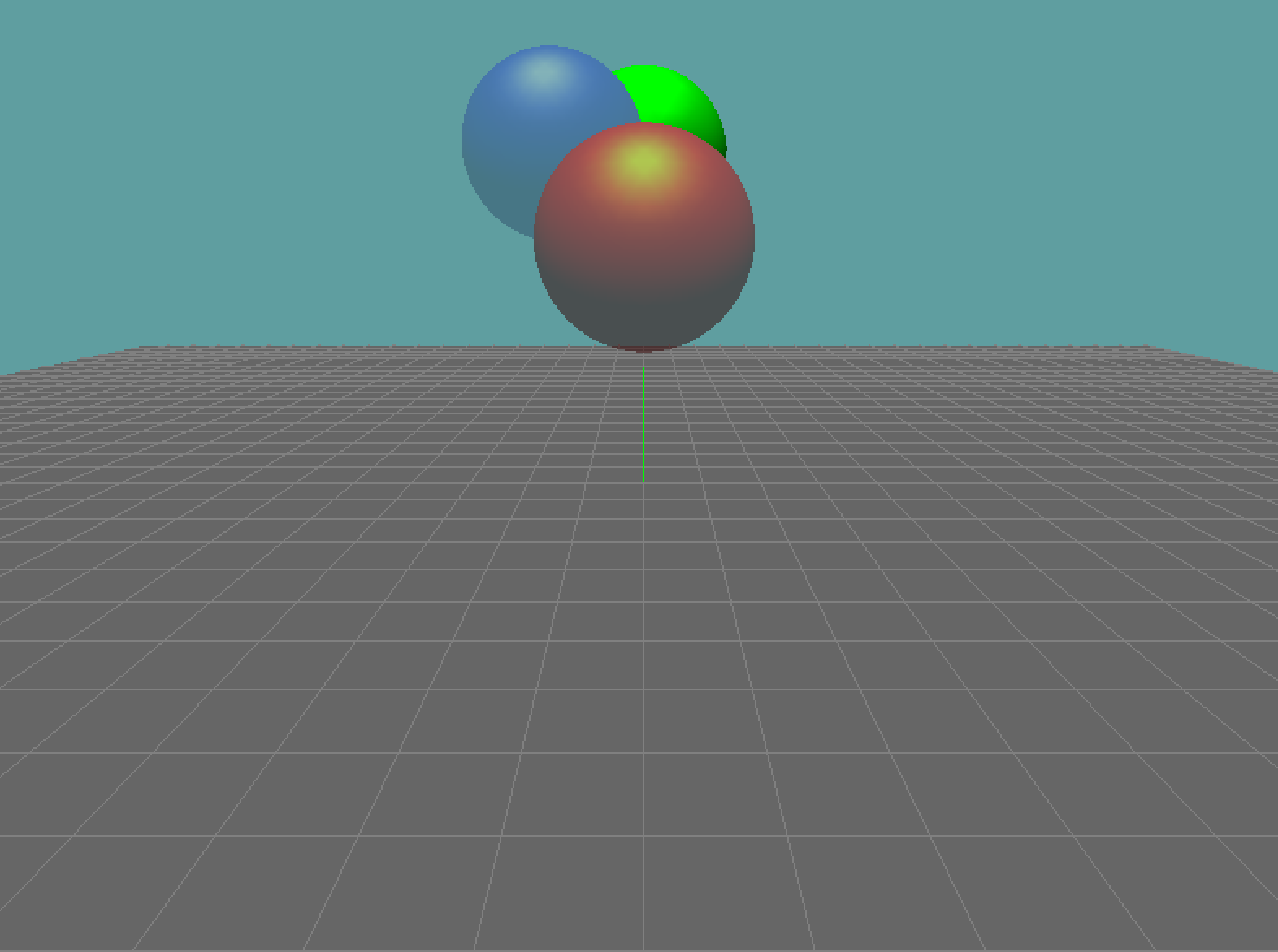During the initial setup function
This is the code we used to get the demo scene set up
Initialize
public override void Initialize() {
base.Initialize();
GL.Enable(EnableCap.Lighting);
GL.Enable(EnableCap.Light0);
GL.Light(LightName.Light0, LightParameter.Position, new float[] { 0f, 1f, 1f, 0f });
GL.Light(LightName.Light0, LightParameter.Ambient, new float[] { .2f, .2f, .2f, 1f });
GL.Light(LightName.Light0, LightParameter.Diffuse, new float[] { .8f, .8f, .8f, 1f });
GL.Light(LightName.Light0, LightParameter.Specular, new float[] { 1f, 1f, 1f, 1f });
GL.Material(MaterialFace.FrontAndBack, MaterialParameter.Specular, new float[] { 1f, 1f, 1f, 1f });
GL.Material(MaterialFace.FrontAndBack, MaterialParameter.Shininess, 20f);
GL.Enable(EnableCap.ColorMaterial);
GL.ColorMaterial(MaterialFace.FrontAndBack, ColorMaterialParameter.AmbientAndDiffuse);
GL.LightModel(LightModelParameter.LightModelAmbient, new float[] { 0f, 0f, 0f, 1f });
}
Render
public override void Render() {
Matrix4 lookAt = Matrix4.LookAt(new Vector3(0f, 2f, -7f), new Vector3(0f, 0f, 0f), new Vector3(0f, 1f, 0f));
GL.LoadMatrix(Matrix4.Transpose(lookAt).Matrix);
GL.Disable(EnableCap.Lighting);
grid.Render();
GL.Enable(EnableCap.Lighting);
GL.Color3(0f, 1f, 0f);
GL.PushMatrix();
GL.Translate(0f, 1f, 3f);
Primitives.DrawSphere(3);
GL.PopMatrix();
GL.Color3(0f, 0f, 1f);
GL.PushMatrix();
GL.Translate(1f, 1f, 2f);
Primitives.DrawSphere(3);
GL.PopMatrix();
GL.Color3(1f, 0f, 0f)
GL.PushMatrix();
GL.Translate(0f, 2f, 1f);
Primitives.DrawSphere(3);
GL.PopMatrix();
}
At this point, your scene should look like this:
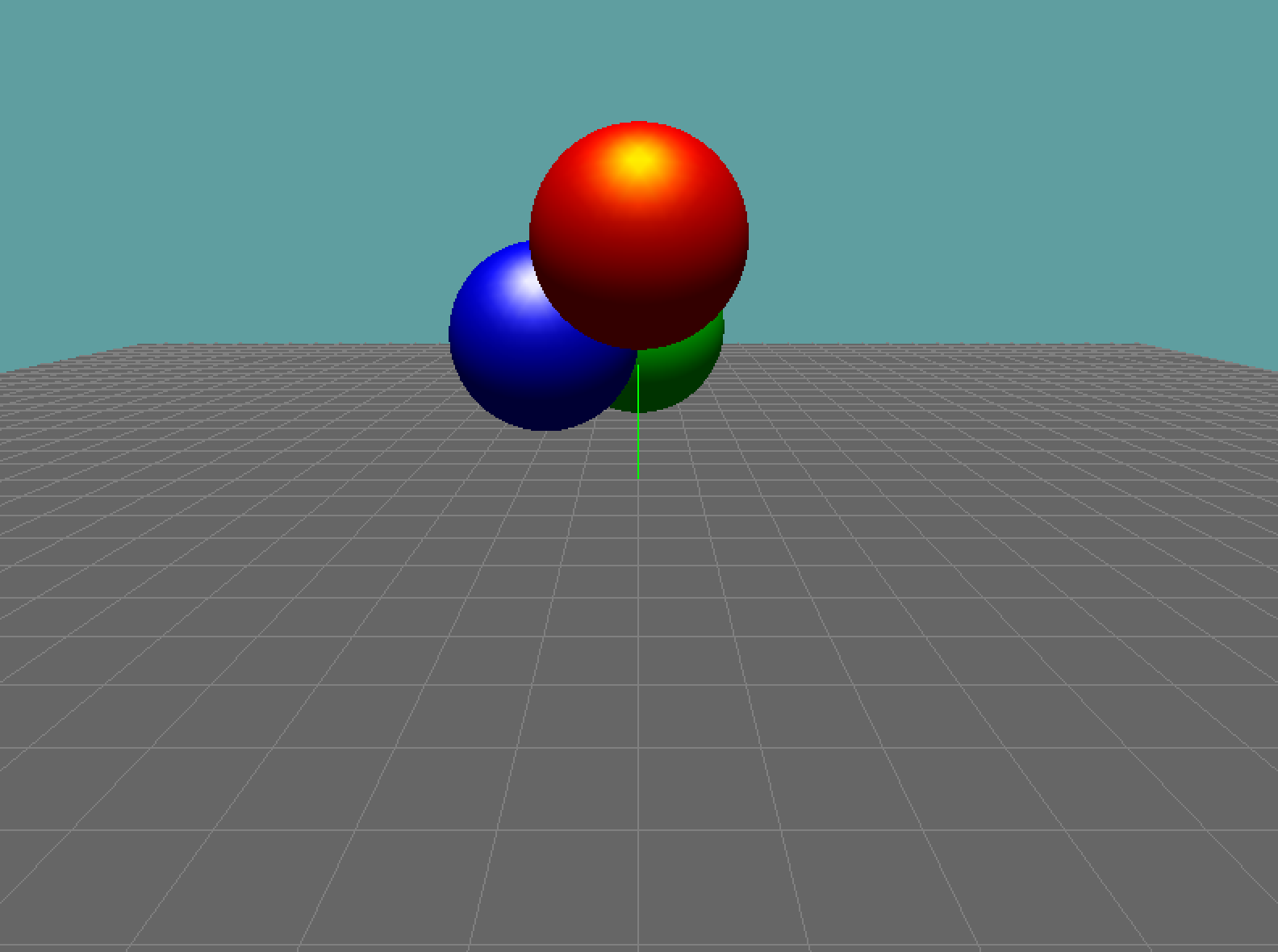
Now that the initial scene has been set up, let's take a look at the code changes we had to make in order to have transperancy work
Initialize
public override void Initialize() {
base.Initialize();
GL.Enable(EnableCap.Lighting);
GL.Enable(EnableCap.Light0);
GL.Light(LightName.Light0, LightParameter.Position, new float[] { 0f, 1f, 1f, 0f });
GL.Light(LightName.Light0, LightParameter.Ambient, new float[] { .2f, .2f, .2f, 1f });
GL.Light(LightName.Light0, LightParameter.Diffuse, new float[] { .8f, .8f, .8f, 1f });
GL.Light(LightName.Light0, LightParameter.Specular, new float[] { 1f, 1f, 1f, 1f });
GL.Material(MaterialFace.FrontAndBack, MaterialParameter.Specular, new float[] { 1f, 1f, 1f, 1f });
GL.Material(MaterialFace.FrontAndBack, MaterialParameter.Shininess, 20f);
GL.Enable(EnableCap.ColorMaterial);
GL.ColorMaterial(MaterialFace.FrontAndBack, ColorMaterialParameter.AmbientAndDiffuse);
GL.LightModel(LightModelParameter.LightModelAmbient, new float[] { 0f, 0f, 0f, 1f });
// NEW
GL.Enable(EnableCap.Blend);
GL.BlendFunc(BlendingFactorSrc.SrcAlpha, BlendingFactorDest.OneMinusSrcAlpha);
}
Render
public override void Render() {
Matrix4 lookAt = Matrix4.LookAt(new Vector3(0f, 2f, -7f), new Vector3(0f, 0f, 0f), new Vector3(0f, 1f, 0f));
GL.LoadMatrix(Matrix4.Transpose(lookAt).Matrix);
GL.Disable(EnableCap.Lighting);
grid.Render();
GL.Enable(EnableCap.Lighting);
GL.Color4(0f, 1f, 0f, 1f); // CHANGED
GL.PushMatrix();
GL.Translate(0f, 1f, 3f);
Primitives.DrawSphere(3);
GL.PopMatrix();
GL.Color4(0f, 0f, 1f, .25f); // CHANGED
GL.PushMatrix();
GL.Translate(1f, 1f, 2f);
Primitives.DrawSphere(3);
GL.PopMatrix();
GL.Color4(1f, 0f, 0f, .5f); // CHANGED
GL.PushMatrix();
GL.Translate(0f, 2f, 1f);
Primitives.DrawSphere(3);
GL.PopMatrix();
}
Having made these changes, your scene should now look like this:
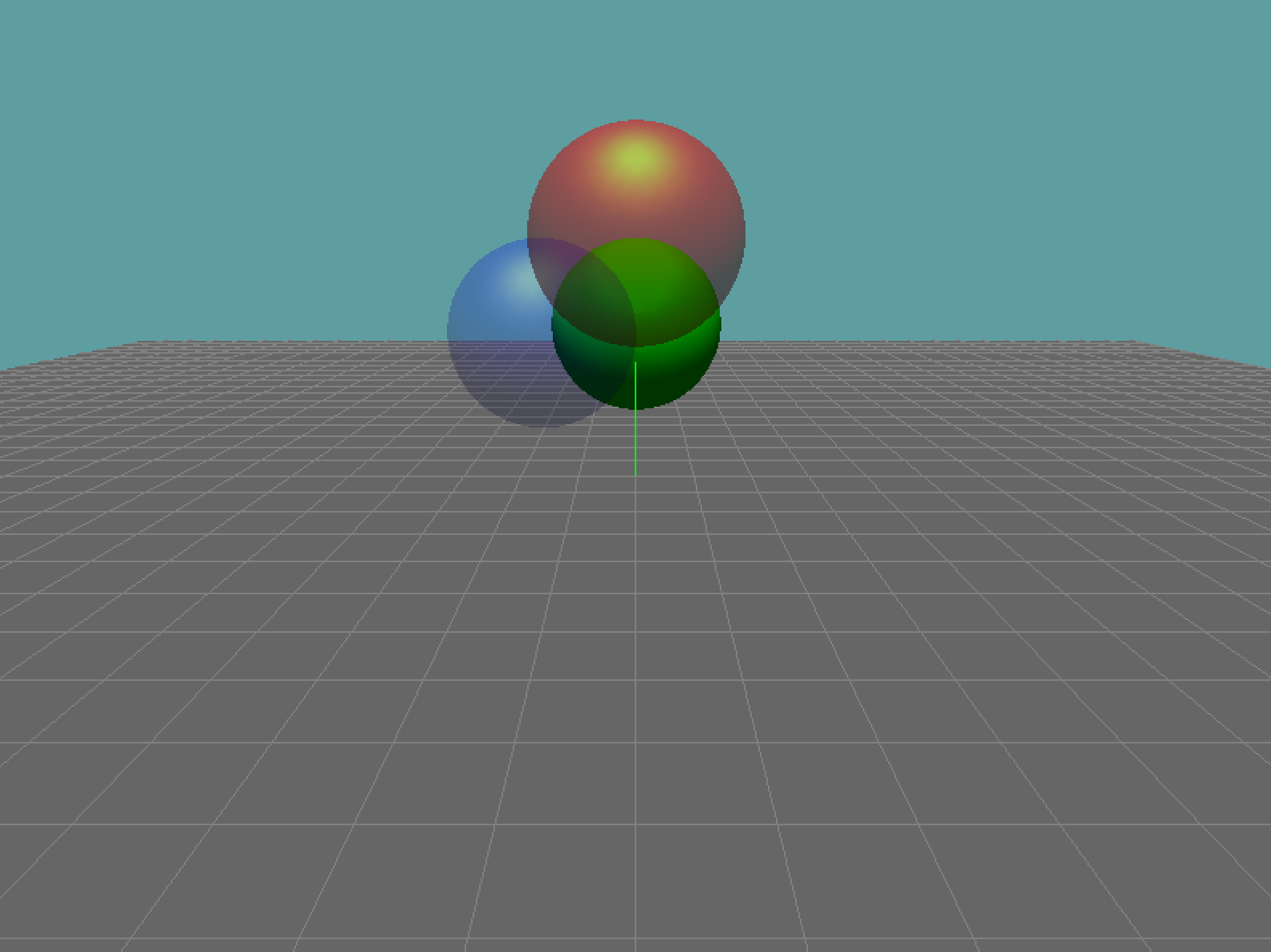
To mess things up, simply change the render order:
Render
public override void Render() {
Matrix4 lookAt = Matrix4.LookAt(new Vector3(0f, 2f, -7f), new Vector3(0f, 0f, 0f), new Vector3(0f, 1f, 0f));
GL.LoadMatrix(Matrix4.Transpose(lookAt).Matrix);
GL.Disable(EnableCap.Lighting);
grid.Render();
GL.Enable(EnableCap.Lighting);
// WAR LAST, NOW FIRST
GL.Color4(1f, 0f, 0f, .5f);
GL.PushMatrix();
GL.Translate(0f, 2f, 1f);
Primitives.DrawSphere(3);
GL.PopMatrix();
// STAYED IN CENTER
GL.Color4(0f, 0f, 1f, .25f);
GL.PushMatrix();
GL.Translate(1f, 1f, 2f);
Primitives.DrawSphere(3);
GL.PopMatrix();
// WAS FIRST, NOW LAST
GL.Color4(0f, 1f, 0f, 1f);
GL.PushMatrix();
GL.Translate(0f, 1f, 3f);
Primitives.DrawSphere(3);
GL.PopMatrix();
}
The messed up scene looks like this: