Example
The example below assume the following projection matrix:
public override void Resize(int width, int height) {
GL.Viewport(0, 0, width, height);
//set projection matrix
GL.MatrixMode(MatrixMode.Projection);
float aspect = (float)width / (float)height;
Matrix4 perspective = Matrix4.Perspective(60, aspect, 0.01f, 1000.0f);
GL.LoadMatrix(Matrix4.Transpose(perspective).Matrix);
//switch to view matrix
GL.MatrixMode(MatrixMode.Modelview);
GL.LoadIdentity();
}
This is bit of code should render a smooth shaded triangle
public override void Render() {
Matrix4 lookAt = Matrix4.LookAt(new Vector3(0.0f, 0.0f, 30.0f), new Vector3(0.0f, 0.0f, 0.0f), new Vector3(0.0f, 1.0f, 0.0f));
GL.LoadMatrix(lookAt.OpenGL);
grid.Render();
// use smooth shading
GL.ShadeModel(ShadingModel.Smooth);
// draw our smooth-shaded triangle
GL.Begin(PrimitiveType.Triangles);
GL.Color3(1.0f, 0.0f, 0.0f);
GL.Vertex3(-10.0f, -10.0f, -5.0f); // Red vertex
GL.Color3(0.0f, 1.0f, 0.0f);
GL.Vertex3(20.0f, -10.0f, -5.0f); // Green vertex
GL.Color3(0.0f, 0.0f, 1.0f);
GL.Vertex3(-10.0, 20.0f, -5.0f); // Blue vertex
GL.End();
}
And this is what it should look like
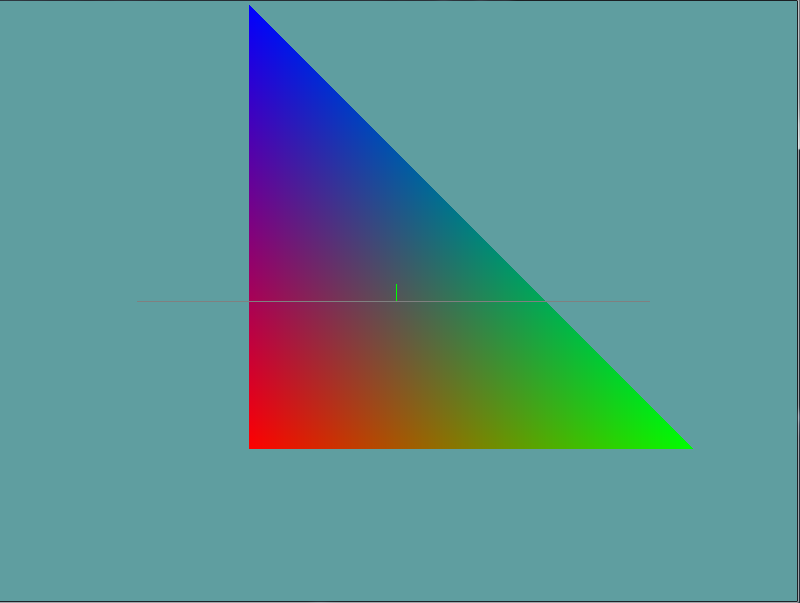
Try changing the shading model of the triangle from smooth to flat. Try playing around with the colors.