Translation
Translation allows you to move an object from one position in the world to another position in the world. The OpenGL function GL.Translate performs this functionality, it is defined as follows:
void GL.Translate(float x, float y, float z);
Suppose you want to move an object from origin to position (0.5, 0.5, 0.5) you would run this bit of code:
GL.MatrixMode(MatrixMode.Modelview);
GL.LoadIdentity(); // Reset modelview matrix
GL.Translate(0.5f, 0.5f, 0.5f);
If you add that code BEFORE the render code we did above, the screen will look like this:
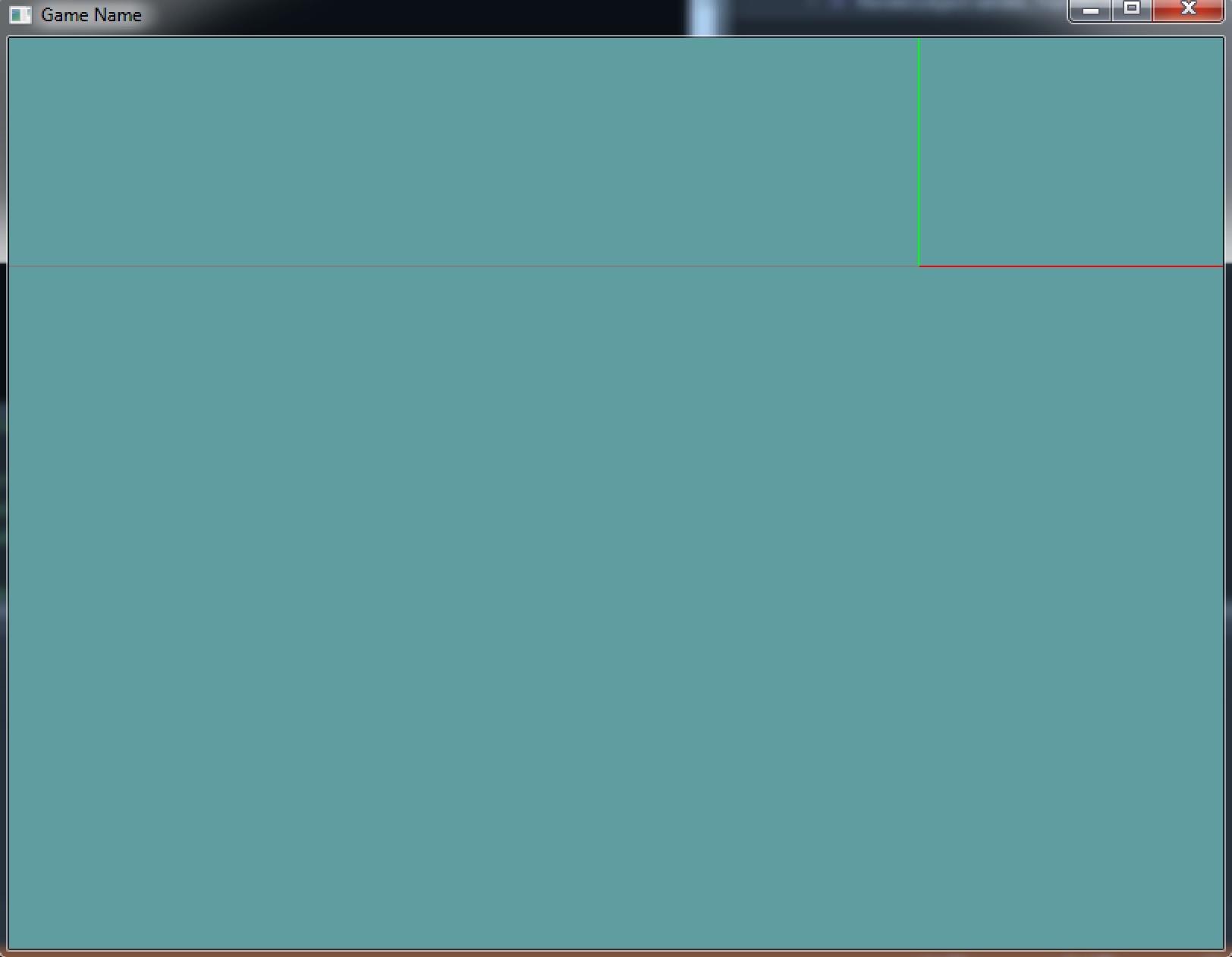
Because matrix multiplication is assosiative you can even chain these together!
Try this code:
GL.MatrixMode(MatrixMode.Modelview);
GL.LoadIdentity(); // Reset modelview matrix
GL.Translate(0.5f, 0.5f, 0.5f); // At (5, 5, 5)
GL.Translate(-0.5f, -0.5f, -0.5f); // At (0, 0, 0)
GL.Translate(-0.5f, -0.5f, -0.5f); // At(-5, -5, -5)
Demo
using OpenTK.Graphics.OpenGL;
namespace GameApplication {
class TranslateSample : Game {
Grid grid = null;
public override void Initialize() {
grid = new Grid();
}
public override void Update(float dTime) {
}
public override void Render() {
GL.MatrixMode(MatrixMode.Modelview);
GL.LoadIdentity(); // Reset modelview matrix
GL.Translate(0.5f, 0.5f, 0.5f);
grid.Render();
}
public override void Shutdown() {
}
}
}