Open The Door
In the last chapter we explored how to add collision to the walls of our room. This is aweome! But Link is feeling claustrophobic! He is an epic hero, confined to a tiny room... In this chapter we are going to double the size of Link's world by adding a second room to it! Here is the layout of what this is going to look like:
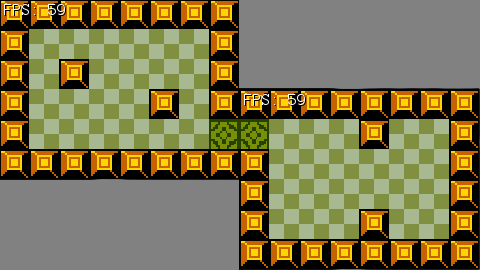
Of course only one of these rooms is going to be visible at a time, link's going to have to go trough the green door to visit the adjacent room.
The nice thing here, none of the code for this is going to have to go inside the PlayerCharacter class, as none of this is specific to the player. Instead we're going to be writing most of our code inside of Game.cs
New Project
Let's make a new project, call it OpenTheDoor and get this project up to par with the HitTheWall section of the writeup. We're going to work from here.
The door tile
First thing is first, let's add our door tile that will lead into the second room. We're going to be working in Game.cs. Right now we define the map layout in the mapLayout variable where tile 1 is a wall and tile 0 is walkable. Let's add tile 2, which will be the door.
- In the
mapLayoutvaribale, change the appropriate tile to be a door- Look at the above screnshot, it's the tile in the lower right
- Add
new Rectangle(32, 187, 30, 30)to thespriteSourcesarray - Make tile 2 walkable. So tiles 0 and 2 should both be walkable.
Be careful when walking around! While you should be able to walk a little bit into the door, if you walk too far into the new door tile the game will crash. This is expected. After the above changes, running the game should look like this:
The second room
Sweet we now have a door (well, visually at least), but it doesn't lead anywhere! We're going to add a second map. Still in Game.cs, refactor the name of the map variable to be room1. To do this, right click on map and select Rename
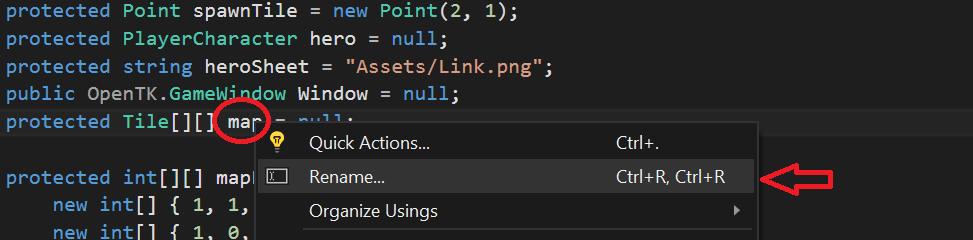
This will cause the map variable to highlight in some strange green color, just start typing and the name of the variable will change. When you are done, hit enter and all instances of map will be autmatically renamed for you.
Now rename the mapLayout variable to be named room1Layout.
Run The Game at this point it's important for you to run the game and make sure it still works correctly!
Next, let's add the definition of room2 and room2Layout. Seeing how this is mostly a copy / paste job of room1 with minor alterations, use this clode:
protected Tile[][] room2 = null;
protected int[][] room2Layout = new int[][] {
new int[] { 1, 1, 1, 1, 1, 1, 1, 1 },
new int[] { 2, 0, 0, 0, 1, 0, 0, 1 },
new int[] { 1, 0, 0, 0, 0, 0, 0, 1 },
new int[] { 1, 0, 0, 0, 0, 0, 0, 1 },
new int[] { 1, 0, 0, 0, 1, 0, 0, 1 },
new int[] { 1, 1, 1, 1, 1, 1, 1, 1 }
};
Inside of the Initialize function, make sure that room2 is created! Also, inside Destroy make sure that room2 is unloaded.
The current room
At this point we have two rooms, but they are kind of useless. This is because every function is hard-coded to work with room1. Let's fix that by introducing a currentRoom variable! Start off by adding these two member variables:
protected Tile[][] currentRoom = null;
protected int[][] currentLayout = null;
At the end of the initialize function point the currentRoom and currentLayout references at room2, like so:
currentRoom = room2;
currentLayout = room2Layout;
Of course running the game, link still starts out in room1. this is because nothing is using the currentRoom variable yet. Update the following to use currentRoom instead of room1:
- GetTile function
- Render function
Running the game, link should now be in room2. Make sure the collisions are correct.
Walking trough the door
The last thing left to do is to add the logic to walk link trough that door. And this is going to be pretty simple. In the Update method of Game.cs, we're going to check if the player rectangle intersects with any door rectangles. If it does, based on the door number we will set currentRoom to the appropriate room. Finally, we will set the position of the player to look like he's walked trough the door.
One thing you might have noticed about the above logic, if we transport the player as soon as he touches the door, it might not look natural. It definateley won't look like link is walking trough the door... More like he accidentally touched a magic portal. Because of this, instead of checking links bounding box, we're going to construct a 4PX rectangle at his center. And we will test this against intersecting with the door.
I originally wanted to make this an "On Your Own" exercise, but the code is pretty straight forward, and it's hard to give instructions on it. So, read the below code carefully, and let me know if you have any questions.
public void Update(float dt) {
// Let the hero move, and sort out any collision issues
hero.Update(dt);
// We need to check for doors AFTER the player has moved
// Loop torugh the layout, the Tile class does not know if it is a door or not.
for (int row = 0; row < currentLayout.Length; ++row) {
for (int col = 0; col < currentLayout[row].Length; ++col) {
// The tile is a door if it had a 2 in the layout!
if (currentLayout[row][col] == 2) {
// Get the door's bounding rectangle
Rectangle doorRect = GetTileRect(new PointF(col * 30, row * 30));
// Get a small rectangle in the center of the player
Rectangle playerCenter = new Rectangle((int)hero.Center.X - 2, (int)hero.Center.Y - 2, 4, 4);
// Look for an intersection
Rectangle intersection = Intersection.Rect(doorRect, playerCenter);
// Intersection happens if the intersect rectangle has an area > 0
if (intersection.Width * intersection.Height > 0) {
// If we are in room1, move to room 2
if (currentRoom == room1) {
// Set active room
currentRoom = room2;
currentLayout = room2Layout;
// Reposition hero to tile outside of door
hero.Position.X = 1 * 30; // Column 1
hero.Position.Y = 1 * 30; // Row 1
}
// If we are in room 2, move to room 1
else {
// Set active room
currentRoom = room1;
currentLayout = room1Layout;
// Reposition hero to tile outside of door
hero.Position.X = 6 * 30; // Column 6
hero.Position.Y = 4 * 30; // Row 4
}
}
}
}
}
}
Run the game, you should now be able to walk from room to room!
You might be thinking to yourself, we could make things easyer by storing a bolean in the Tile class, then we wouldn't need to loop trough the tileLayout array.... And you are correct! In fact, that's what the next section is all about. Read on!
Cleaning Up
Follow along to the code in the Cleaning Up subsection inside of this (OpenTheDoor) project. The Cleaning Up section just gives us an easy way to store room's as objects, instead of cluttering up the Game.cs file.